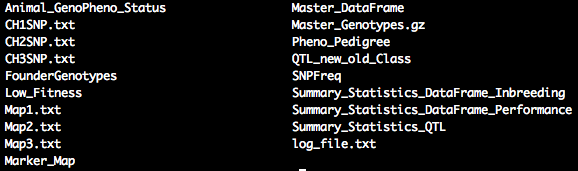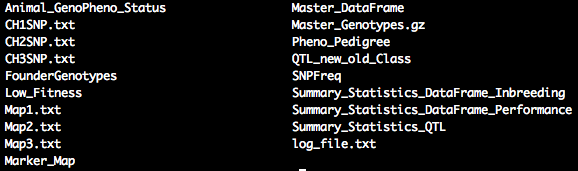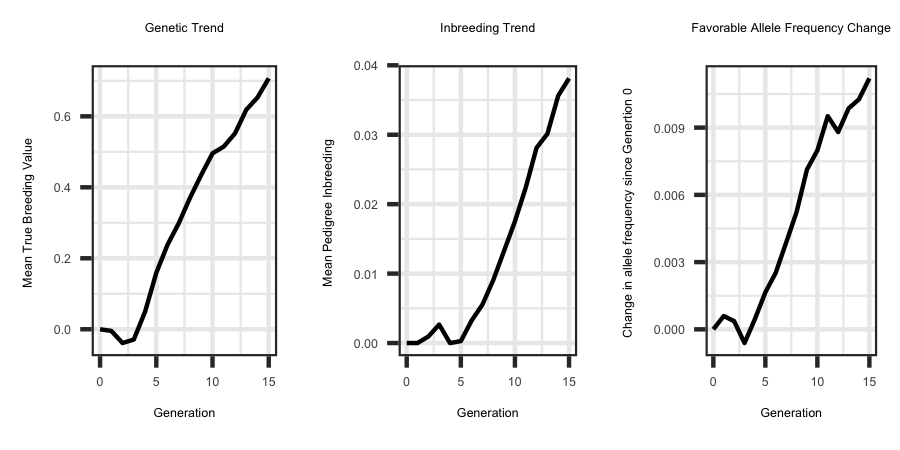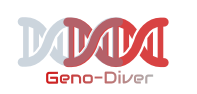At the current time, executable files are only available for Linux operating environments and are located on the GitHub page for
Geno-Diver. It has also been tested on a MAC operating environment and the manual
describes how to compile the program. To run the program place, "GenoDiver", "macs" and "msformatter" executable files in the folder where
the program will run. Before running the program, the file permissions need to be checked. After verifying the permissions, a parameter file,
outlined below, will need to be generated and placed in the same folder as the previous three executable files. A parameter file can be
generated using any text editor.
The simulation program reads the parameter file by searching for keywords that are capitalized and followed by a colon. Therefore any
phrase that does not meet the search criteria is ignored when initializing parameters within the program. Also, if you want to comment out a
parameter just add "!!" within the key word and the program will skip over it. For example to skip over the "SEED" parameter just replace it with
"SE!!ED" and it won't recognize the parameter any more.