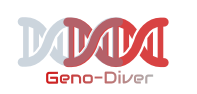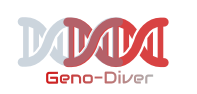General Starting Parameters
START
- Description: Determines where to start the simulation.
- Options:
- sequence: Starts at the sequence generation step.
- founder: Skips sequence generation and begins generating the founder population utilizing sequence information from a previous run.
- Usage: '
START: sequence'.
- Type: Mandatory.
- Note:
The use of this option saves time and space due to the large size of sequence information generated from MaCS. If you are using a different effective population size or MaCS diversity metric you have to start at the sequence step, while any parameter file that has the same MaCS parameters can start at the founder step and use the previously generated haplotypes saved within the output folder. When calling multiple replicates, the simulation for any replicate after the first starts at the founder step by default.
SEED
- Description: Declares the seed number.
- Option: Any integer value.
- Usage: '
SEED: 1501'.
- Type: Optional. Default is the system time.
- Note:
The seed appears at the beginning of the log file if the user does not declare it.
OUTPUTFOLDER
- Description: Directory name of files generated from simulation.
- Option: Any valid folder name, but can't have spaces.
- Usage: '
OUTPUTFOLDER: GenoDiverFiles'.
- Type: Optional. Default is 'GenoDiverFiles'.
- Note:
If the directory contains information from a previous simulation, it may be deleted depending on the value of the START parameter. If the START parameter is “sequence” everything is deleted. If the START parameter is “founder” everything except files related to generating sequence information are deleted.
THREAD
- Description: Declares the number of threads used for parallel processing.
- Option: Integer value based on number of cores available.
- Usage: 'NTHREAD: 4'.
- Type: Optional. Default is 1.
REPLICATES
- Description: Declares the number of replicates to produce. The seed is increased by 1 after each replicate is finished.
- Option: Integer value.
- Usage: '
NREP: 1'.
- Type: Optional. Default is 1.
- Note:
All important replicate files are in a folder within the output folder path called “replicates”. Each file has the seed number appended at the end of the file name to distinguish between replicates.